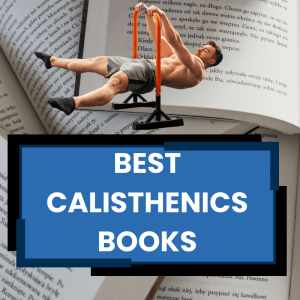I found Calistree to be one of the most refined and feature-rich calisthenics apps. It offers a great game-like experience to help beginners stay motivated and to develop a sustainable fitness routine.
You may be searching for the perfect app to optimize your bodyweight training, and as someone who has tried many options, I can warm-heartedly recommend Calistree to anyone who wants to master bodyweight strength training.
However, keep in mind that it does come with some initial learning curve. I’ll break down the pros and cons of Calistree to help you determine if it’s the right fit for your training needs.
Make sure to check out my ▶️ list of the best calisthenics apps to see which one is best for you.
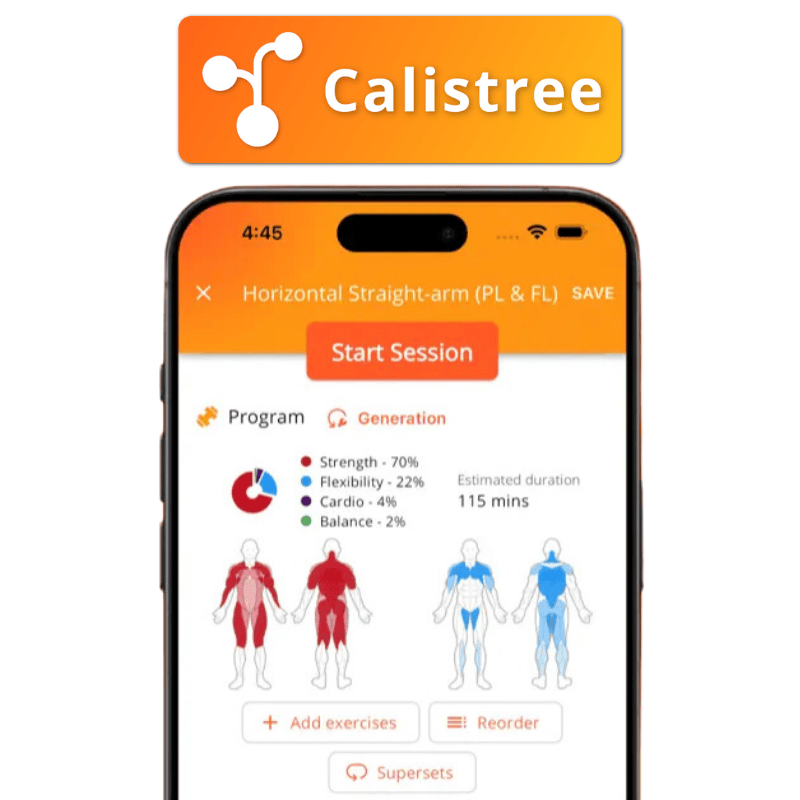
Average Rating: 4.9
Annual Price: $44.99 or $35.99 20% OFF the first year
Pros & Cons
Pros
- Advanced progress tracking
- Very capable free version with no ads.
- Well designed personalized journeys and skill trees
- Large exercise library with over 1300 exercises
- Frequent updates
- You can follow your friends' workouts
Cons
- No Apple Watch app
- Slightly complex user interface
The Developer Behind Calistree
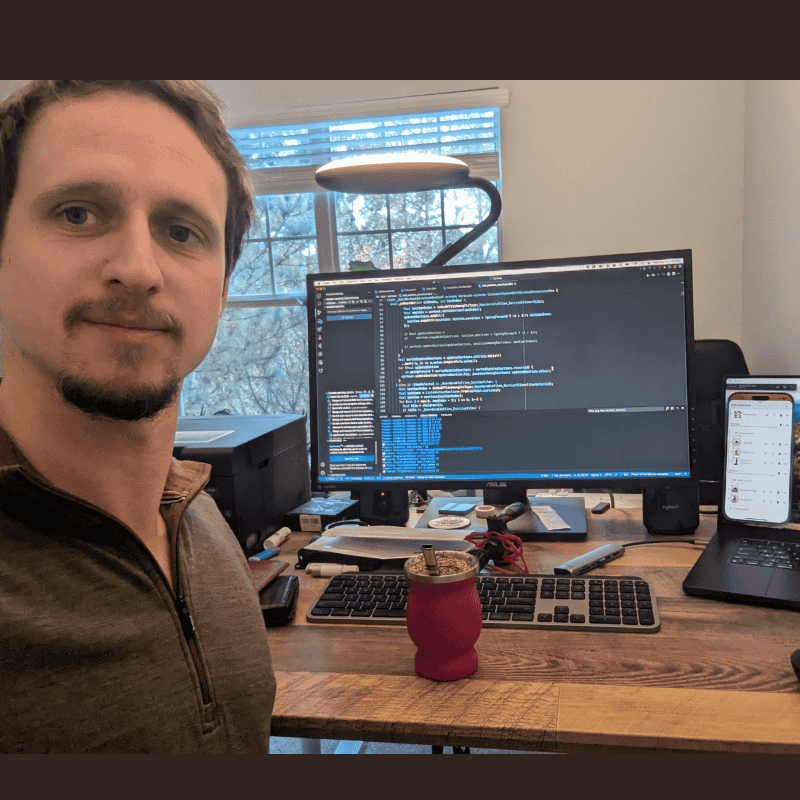
Calistree was born in North Carolina in the USA by the hands of a solo developer called Louis Deveseleer. I found Louis to be an amazing, exceptionally talented guy who genuinely wants to help people achieve their fitness goals.
Louis first got into calisthenics back in 2017. Like so many others, he tried everything to figure it out—YouTube videos, books, paid programs, apps—but his training still felt all over the place.
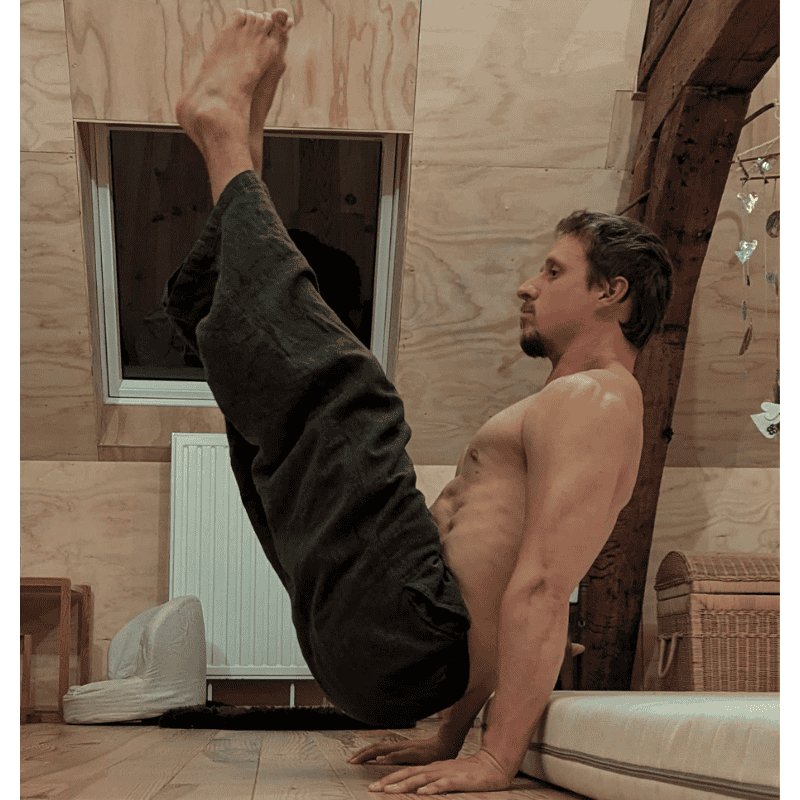
He wasn’t sure if he was doing things right, and the sheer amount of information out there was overwhelming. Thousands of exercises, no standard approach, and no clear way to tie it all together—it was frustrating.
That’s what inspired him to create Calistree. His goal was to solve those problems by building a system that meets people where they are, tailoring recommendations based on their current fitness level, goals, and the equipment they have.
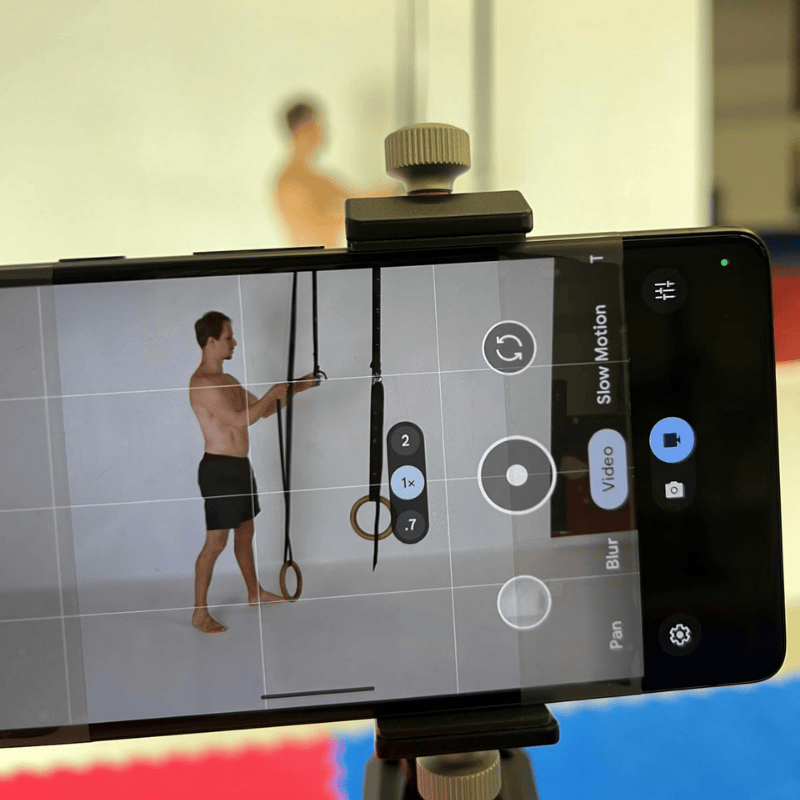
Everything he’s learned about fitness is baked into Calistree’s algorithms to guide users step by step. And the platform’s growing exercise library—already at 1,350 moves—is his way of bringing clarity and structure to a world that desperately needs it.
What Makes Calistree Stand Out Among The Many Fitness Apps?
Before we dive deeper into the details of the app I wanted to summarize the key benefits of Calistree. While other apps offer similar functionalities I found Calistree to be particularly great in the following areas:
- Largest Exercise Library: It offers the largest calisthenics exercise library of over 1300 exercises, which is continuously expanding to provide even more variety.
- Hyper Personalized Programs: Each program is uniquely tailored to the user’s experience level, goals, and available equipment, ensuring the perfect fit.
- Step-by-Step Guidance: It provides ongoing suggestions as users progress, tweaking training parameters to guarantee consistent improvement.
- Highly Customizable Programs that can be easily adjusted to fit individual preferences, with options available for all training styles.
- Forever Free and Affordable Pro Plans: It includes a fully-featured free plan alongside an affordable Pro option, reflecting a commitment to helping people without investor-driven profit motives. Built without external capital (“boot-strapped”), it remains focused on accessibility and philanthropy.
How does Calistree cater specifically to calisthenics athletes compared to general fitness apps?
Calisthenics is at the core of the app - that’s actually where the name comes from: Calisthenics Tree (the logo representing a skill tree and personal growth).
Compared to more conventional fitness, calisthenics exercises have the particularity to modify the movements as you progress, instead of simply adding more weight. It makes things more fun (in my opinion), but also more complex.
In Calistree, calisthenics exercises are organized in skill trees that make it easy to find the ones available for your level and that will help you progress towards other, more challenging, exercises. You can also work on eccentrics, and add weight resistance (such as with a weight vest) for weight calisthenics or band assistance and there are even parameters such as the grip position or the angle used (for example for V-sit or Planche lean exercises).
All these tracking parameters allow you to log your workouts very precisely, so that you have a detailed history for each exercise and each muscle, see when you progress and when you plateau, what works and what doesn’t, etc…
It also shows you what is your weak link in performing an exercise and what exercises you could do to move forward.
For example, if you can’t do a deep squat and the app sees that your leg strength and hip mobility are already pretty good, it will recommend exercises that work your ankle dorsiflexion, since this is likely the remaining aspect that is blocking you.
The key features of Calistree and how to use them
To help you maximize your progress as best as possible we went straight to the source and asked Louis how to take advantage of the app.
There are a few concepts that you will need to know before designing your program. These terms are the following:
🌳 Skill Trees
📋 Programs
🎯 Objectives
🗺️ Journeys
🔄 Custom Flows
🛠️ Equipment Location
Now let's dive deeper into them so you can understand how they connect to each other.
👉 Skill Tree Concept: The skill tree is a unique feature of Calistree. How does it enhance a user’s training experience?
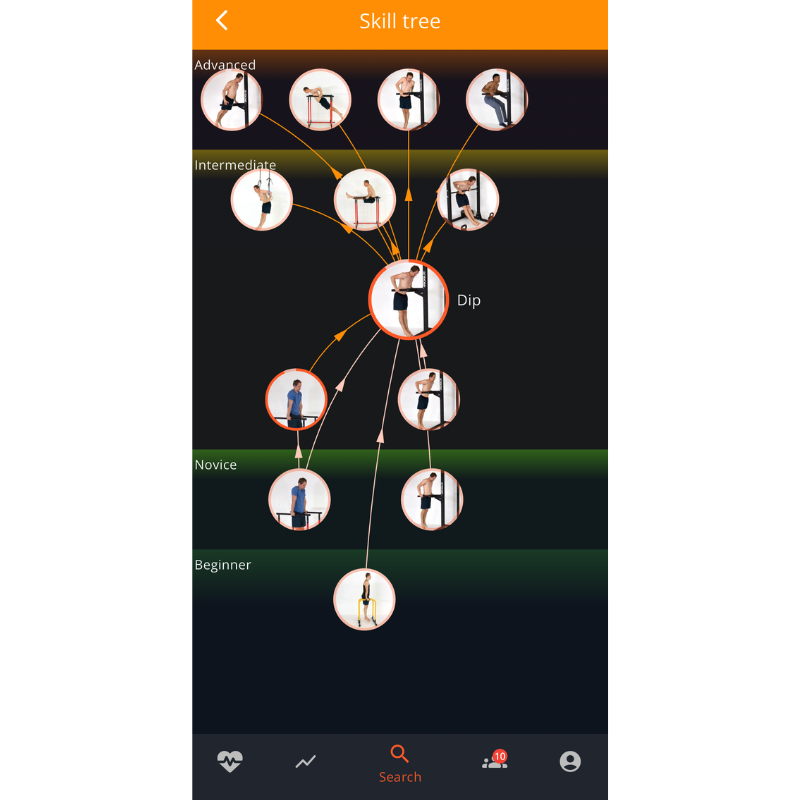
The 🌳 skill tree indicates how various exercises are linked together, in terms of difficulty progressions.
In traditional weight training, the progressions are fairly straightforward: you simply add weight or volume. With calisthenics, you need to change the levers and there are also flexibility or balance requirements that come with some movements. It can be difficult to identify what you need to work on, or possible intermediate steps, to be able to perform a specific exercise.
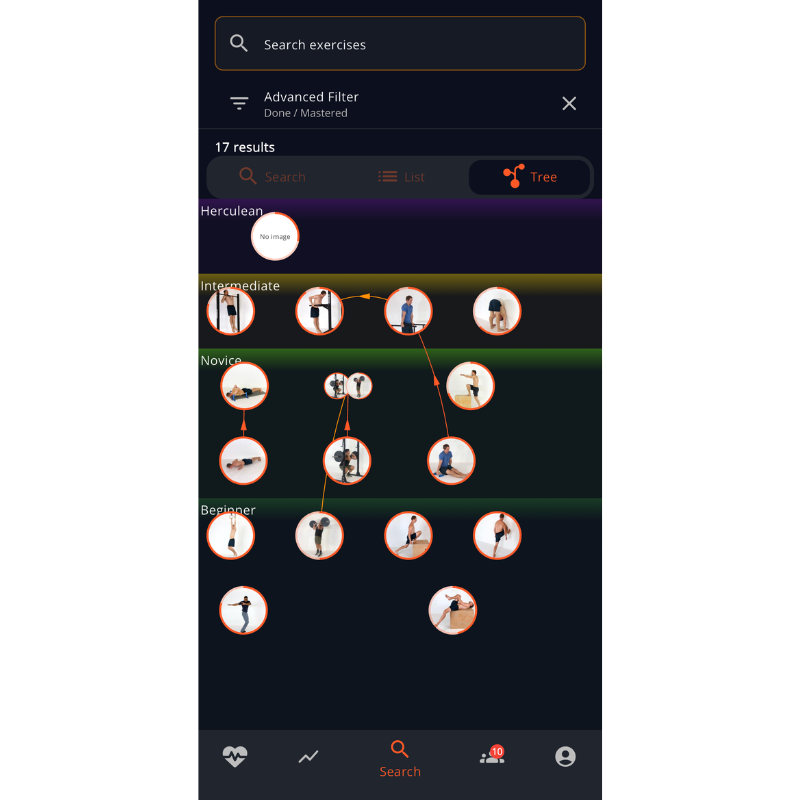
That’s where the skill tree comes to the rescue. Simply open the tree of the exercise you want to achieve, and explore the branches that lead to it, until you find a difficult level that is adapted. You now have something to work with, and a clear path ahead for your future progressions!
As an added bonus, it also looks pretty cool and many users mentioned how training with Calistree feels a bit like playing an RPG!
👉 Personalization Mechanism: How does Calistree tailor workouts to individual users’ levels, goals, and available equipment?
One of the USPs of Calistree is it's adaptability to different training styles: Whether you prefer circuit training, supersets, or more traditional workout structures, the app’s custom flow feature provides the flexibility to design workouts that suit your training style. This adaptability makes it a versatile tool for both strength-focused athletes and those who prioritize functional fitness.
There are few things more annoying in life than being recommended a program that you can’t do simply because it requires equipment you don’t have.
In Calistree, you can create an 🛠️ “Equipment location” for each place where you train (home, gym, park, etc.) which contains the equipment available there. That way, only the exercises that can be performed with the equipment at your disposal are recommended.
Next are the 🎯 "Objectives":
There are many valid ways to achieve physical fitness and every person has their own preference. Some are attracted by the fancy calisthenics skills, some just want to be able to do a Pushup and a Pullup, others prefer doing lots of mobility work or improve their cardiovascular capacity. All these things are good to pursue (and with time, maybe you can even work on all of them).
That’s why in Calistree you can choose your own objectives. The 📋 programs generated and the suggestions take your personal objectives into account to pick the most relevant exercises. That way you work on things that really motivate you and the workouts are more fun!
We all have different strengths and weaknesses: some people have lots of upper body strength, some are super flexible and others have impressive cardio capacities.
To account for that, Calistree uses your workout history to compute very precisely 1) your strength, 2) the flexibility of each muscle, as well as 3) your detailed balance and 4) your cardiovascular levels.
This gives the algorithms a clear picture of where you stand and how challenging any exercise will be for you. The more workouts you log, the more data will be available to refine the estimates.
That’s why we want to keep adding more exercises and various fitness activities, so that you can log everything into Calistree, to get the most complete overview of your evolving fitness levels, and get the best recommendations possible.
👉 Creating a workout plan: What are Journeys and Custom Flows and how to use them best?
A 🗺️ "Journey" contains a set of 🎯 objectives, 🛠️ equipment, and a 📋 training program, which you can generate or build yourself.
For example: you could have an “Upper body” Journey where you work on getting a Front lever, a Planche and a V-sit, and a “Lower body and core” where you work your single-legs squats, Nordic curls and Dragon flag. As you log workout sessions, you will sometimes get recommendations to tweak your training program to keep you progressing towards your goals and keep things fun.
So what are 🔄 Custom Flows?
When you practice calisthenics, yoga, and primal movements, sometimes you end up doing several exercises in a row, where you flow smoothly from one movement to the next in a cycle.
In Calistree, it's called "Flows" and users can create their own with the “Custom Flows”. Simply by selecting a few existing exercises, they create a new one, that has the sum of the characteristics of its components, and can this way be accounted for precisely for their experience profiles and objectives progressions (and make the workouts more interesting).
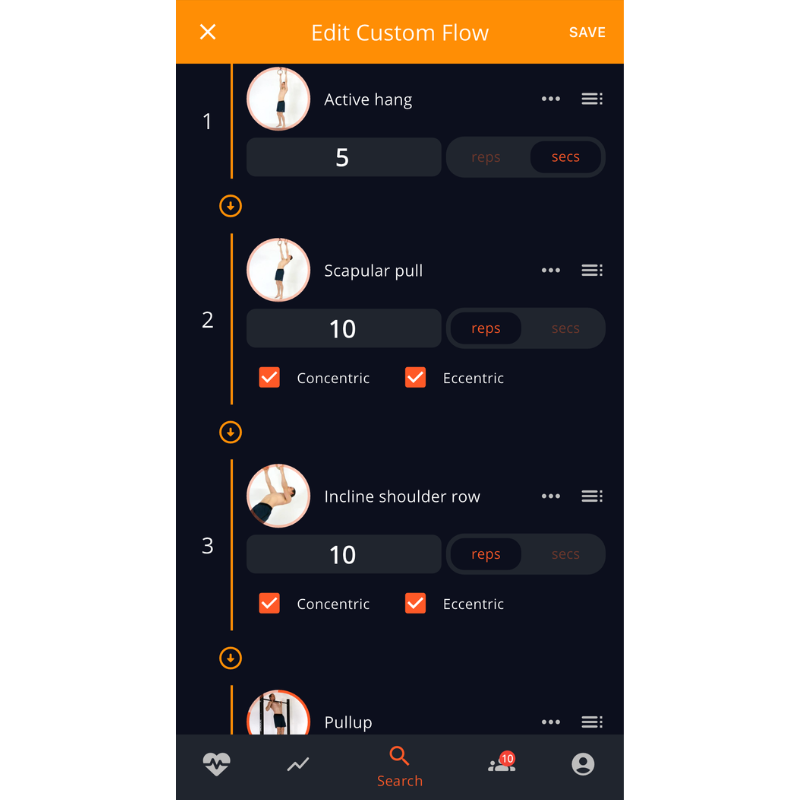
👉 Any tips for setting Objectives effectively? For example: if I want to learn different skills but for that I also need to get stronger and more flexible, how do I set the objectives?
There is a lot of freedom in how you can set things up, in terms of objectives to choose from and how to divide them up between your journeys, and there are different ways to train effectively. I think these are the general rules you should try to follow to keep progressing effectively:
- Don’t work the same muscle groups two days in a row (they need time to recover).
- Each objective should be worked on 2-3 times per week to create enough stimulus for progress. To work on more than 3 different objectives simultaneously, you need “Split routines” which in Calistree means having 2 or 3 journeys, each with its own set of objectives (for example “Push - Pull - Legs”, or “Skills - Full body - Yoga” split routines)
- Be consistent: don’t switch programs every week, try to follow one for 4-8 weeks before switching to a different set of objectives.
👉 Calistree has an expanding library of over 1300 exercises
Wide Range of Exercises: Calistree offers a vast library of exercises, covering a broad spectrum of fitness activities, including calisthenics, yoga, weight training, flexibility exercises, and more. This extensive library makes it suitable for users with diverse training preferences and goals, from beginners to advanced athletes.
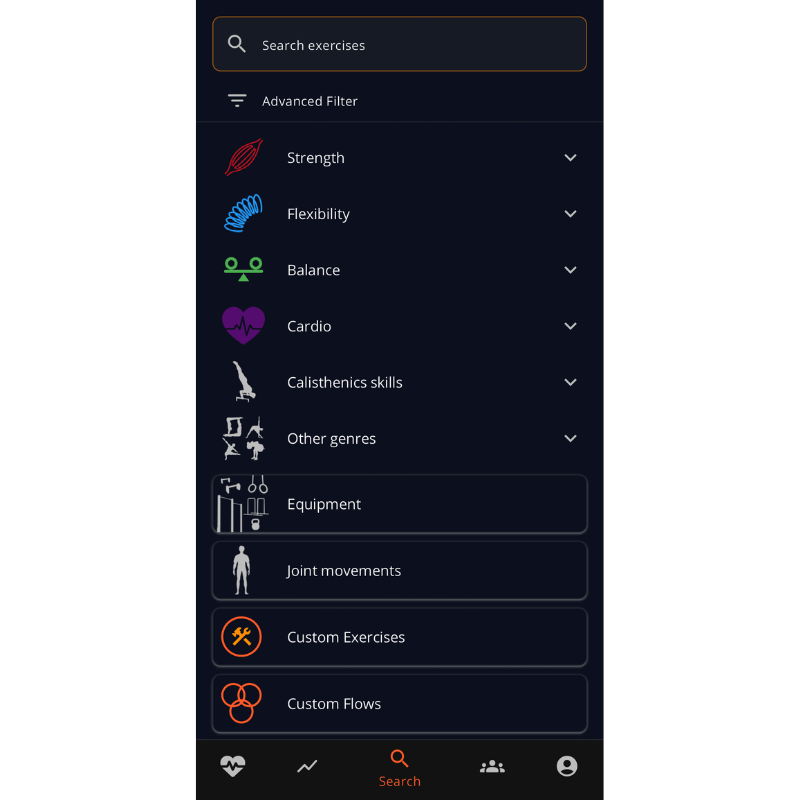
Video Demonstrations: Each exercise comes with a video demonstration, which is particularly helpful for users who are new to certain movements or need a visual reference to ensure proper form. The videos are clear and concise, making it easier to learn and execute exercises correctly.
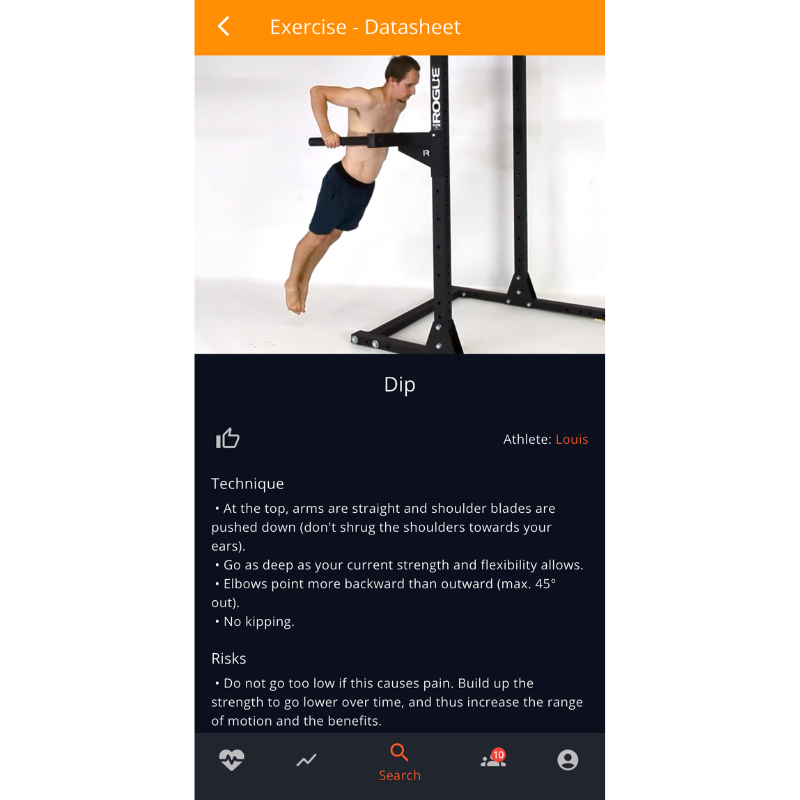
👉 Advanced Progress Tracking visualizes your development and weak points
Detailed Progress Monitoring: The app provides robust progress tracking features, allowing users to see their improvements over time. This includes tracking personal records (PRs), monitoring skill mastery, and viewing progression through the skill trees. The app automatically updates exercises with slightly harder progressions when a user masters a particular movement, ensuring continuous development.
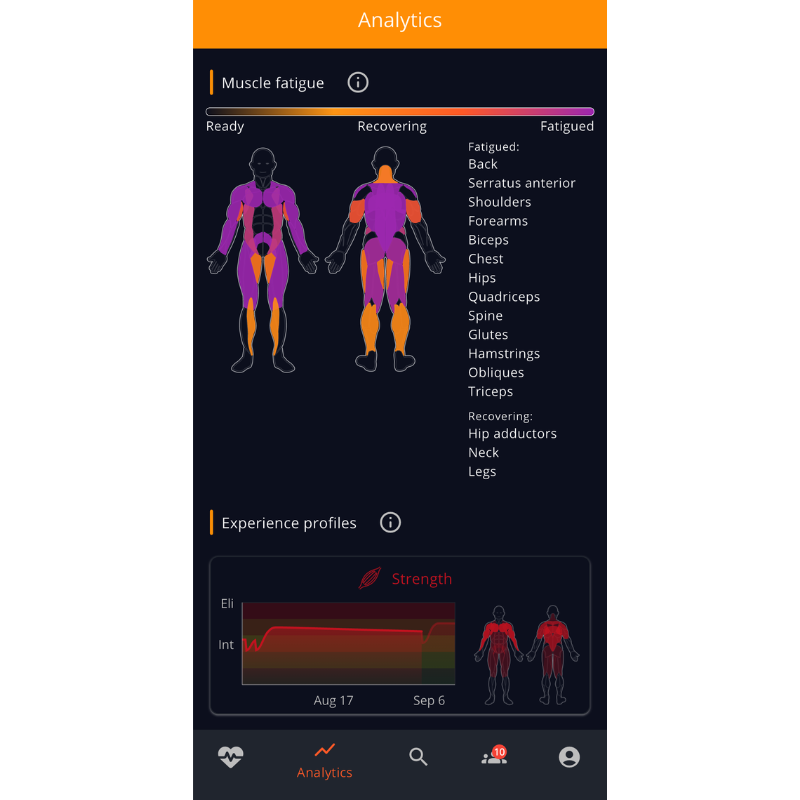
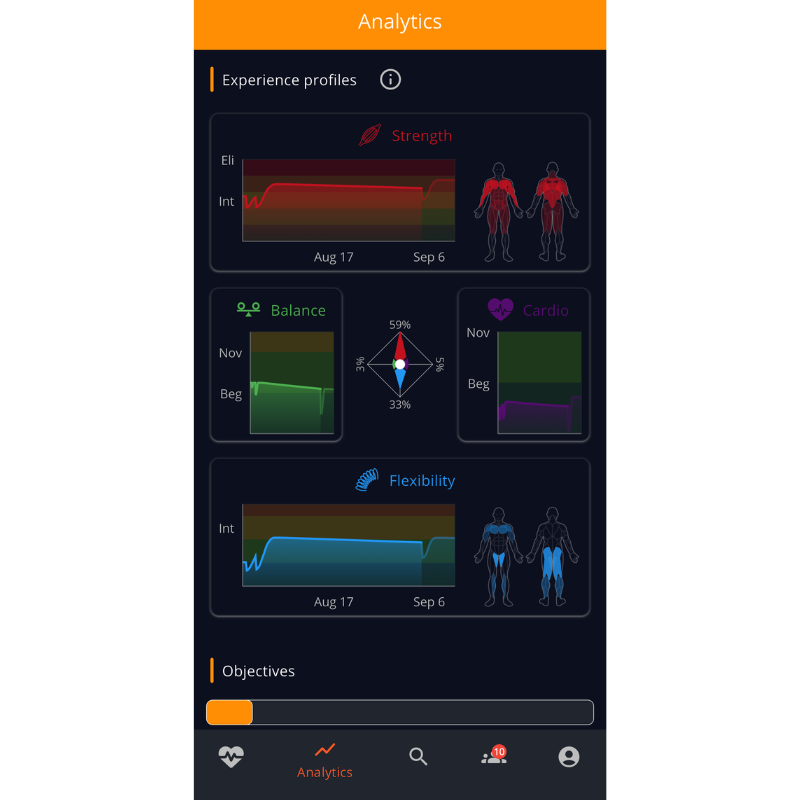
Gamification Elements: The app incorporates gamification by awarding experience points (XP) for completed exercises, which helps users stay motivated. The skill tree and XP system make the progression feel like a game, adding an element of fun and competition to the workouts.
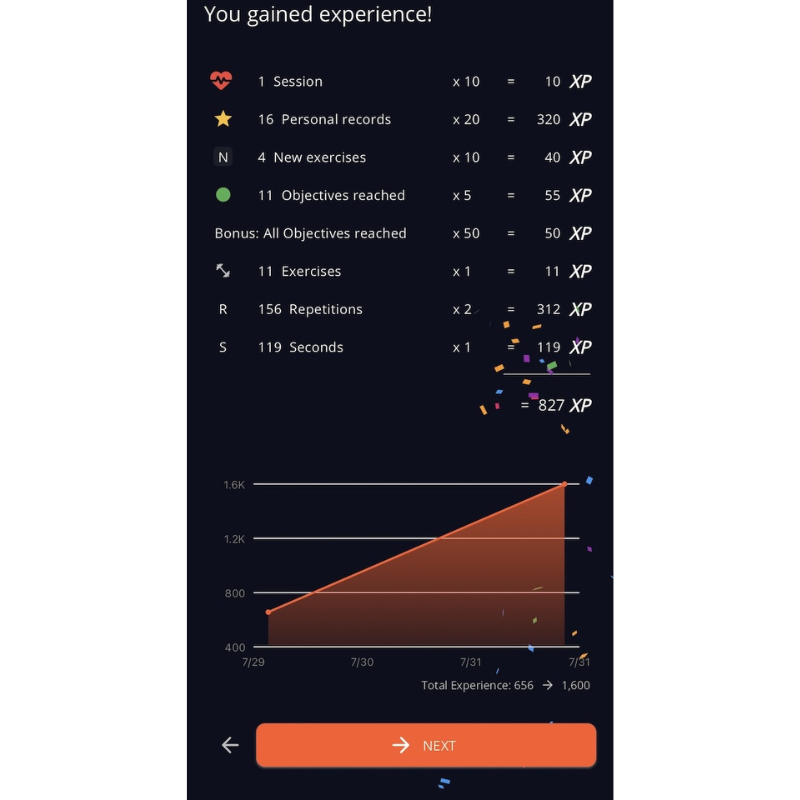
👉 No Ads and Generous Free Version
Ad-Free Experience: Unlike many fitness apps, Calistree does not include advertisements, which allows for a more immersive and uninterrupted workout experience. Users can focus entirely on their training without being distracted by ads.
Fully Functional Free Version: The free version of the app is surprisingly robust, offering most of the essential features without forcing users into a paid subscription. This accessibility makes it an excellent choice for beginners or those who want to test the app before committing to the premium version. Despite being free, the app still offers significant functionality, such as journey creation, progress tracking, and access to the exercise library.
👉 Offline Functionality
Workouts Without Internet: Calistree supports offline usage, which is a significant advantage for users who train in areas without reliable internet access, such as outdoor parks or remote locations. As long as exercises are downloaded in advance, users can perform their workouts without needing to be connected to the internet. This feature ensures that your training is never interrupted due to connectivity issues.
👉 Comprehensive Flexibility and Mobility Training
Balanced Training Programs: The app doesn’t just focus on strength but also emphasizes the importance of flexibility and mobility. This holistic approach is particularly beneficial for calisthenics, where joint mobility and muscle flexibility are crucial for performing advanced movements safely and effectively.
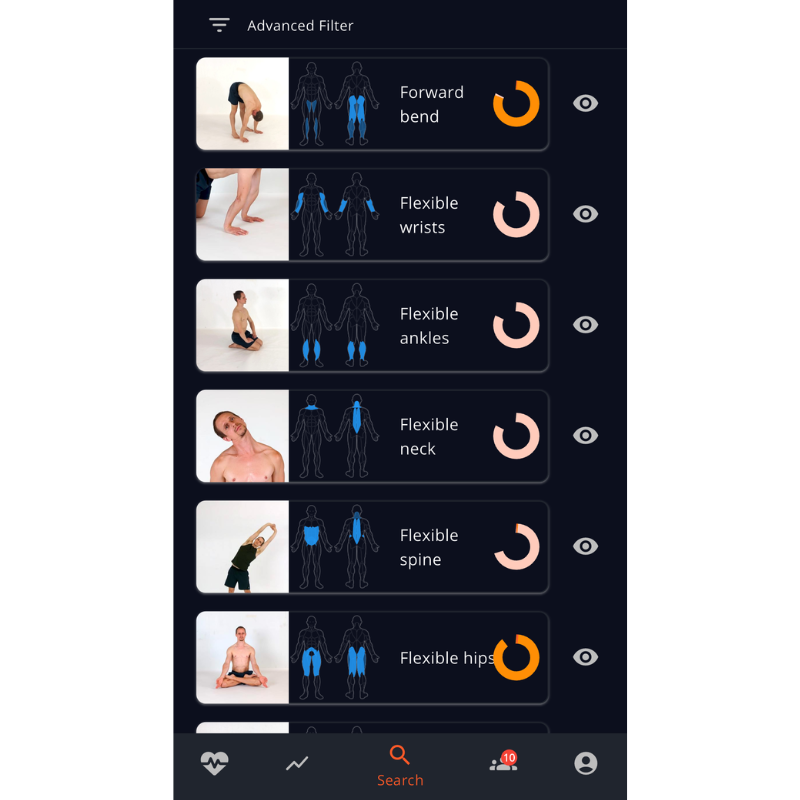
Variety of Flexibility Exercises: Users have access to a wide range of stretches and mobility exercises, which can be easily integrated into their routines. The app also offers the ability to create dedicated flexibility journeys or include flexibility goals within strength-based programs.
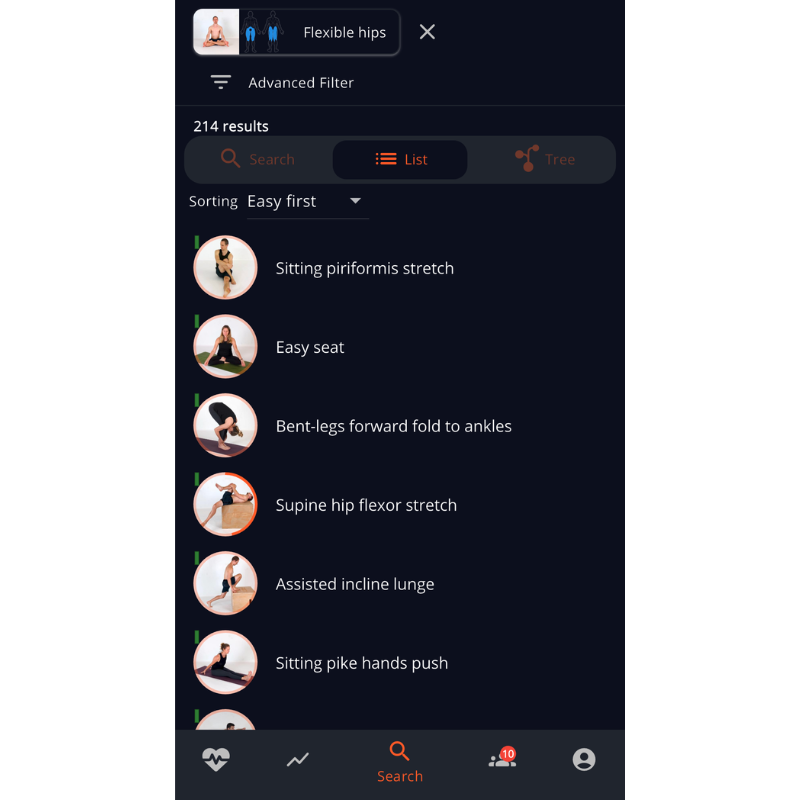
👉 Active Developer Support and Regular Updates
Responsive Developer: One of the standout features of Calistree is the developer’s active engagement with the user community. The developer frequently interacts with users through forums and directly within the app, addressing concerns, fixing bugs, and implementing requested features. This level of responsiveness ensures that the app continues to evolve based on real user feedback.
Frequent Updates: The app is regularly updated with new features, improvements, and bug fixes. Recent updates have included enhancements like the “Time Attack” mode, which automates workout sessions to reduce phone interaction, and the introduction of “Experience Profiles” for more detailed tracking of progress across different fitness attributes. These updates keep the app fresh and aligned with user needs.
Why pay for the PRO version?
The main reason to pay for the PRO version is ▶️ to be able to create several Journeys. This gives you the ability to follow a split routine training, where you focus on various parts of your body depending on the day, or add flexibility, balance or cardio sessions in-between your strength training days.
We’ve structured things this way so that more casual users, who workout 2-3 times per week maximum, can have enough with the free version, so that anyone can use the app to move more and feel better. But people who train seriously will definitely benefit from the extra capabilities of the Pro version.
Besides the extra Journeys, the Pro access gets some other perks like:
▶️ multiple Equipment locations (if you train in different places),
▶️ more workout buddies (to follow their progress),
▶️ more custom exercises and flows, and
▶️ custom theme colors (to personalize the look of the app to your liking).
All the other features are available on the free plan, which is unlimited in time and in number of workout sessions.
Calistree's evolution over time
When it comes to fitness apps, one of the most important factors for me is how well they evolve over time. A great app isn’t just one that works well today—it’s one that continues to improve, adapting to users’ needs and responding to feedback. This is exactly what makes Calistree stand out. The team behind it, led by a developer who is truly in tune with the users, consistently pushes updates that not only fix bugs but also introduce meaningful improvements based on what the community has asked for.
In the world of fitness, personal growth and progress are key, and I appreciate when an app mirrors that philosophy. Calistree’s recent updates reflect thoughtful improvements that show the developer is listening closely to feedback. These updates aren’t just about adding flashy features but rather enhancing the user experience in ways that make a real difference in our daily workouts.
Let’s take a look at the latest updates and the reasons behind them, which further emphasize the app’s dedication to its users.
1. Experience Profiles Release
• Update: The introduction of Experience Profiles allows users to track their progress over time in key areas such as strength, flexibility, cardio, and balance. Alongside this, a new “Muscle Fatigue” section was added, which shows which muscle groups are currently fatigued from training and which are ready for the next workout.
• Reason: This update aims to provide users with deeper insights into their training, helping them understand how their body responds to different workouts over time. By monitoring muscle fatigue, users can better plan their training schedules to optimize recovery and avoid overtraining.
2. Program Generation Adjustments
• Update: Minor adjustments were made to the “Experience Profiles” and program generation algorithms to ensure that readiness values are more accurate and less conservative, which directly influences the difficulty of exercises recommended.
• Reason: Some users had reported that the app was occasionally too conservative in its readiness calculations, leading to easier exercises being recommended even after users had progressed. This update addresses those concerns by fine-tuning the algorithms to better match the user’s actual fitness level.
3. Skill Tree Revamp
• Update: The individual skill trees received a significant redesign, incorporating a new layout that includes difficulty indicators, progression arrows, and easier navigation through intuitive swiping and zooming.
• Reason: The skill tree is a core feature of Calistree, and this update was aimed at making it more user-friendly and visually engaging. The new layout helps users better understand their progress and the steps needed to advance to more challenging exercises.
4. Search Function Update
• Update: The search function within the app was unified and simplified to make finding exercises quicker and more intuitive. This update also improved the performance when editing program generation parameters.
• Reason: As more features were added to the app, the search function became cluttered, making it harder for users to find what they needed. This update simplifies the interface, reduces the number of clicks required, and speeds up the search process, thereby enhancing user experience.
5. Time Attack Mode
• Update: The new “Time Attack” mode automates workouts by guiding users through their exercises with minimal phone interaction. It plays exercise videos automatically, starts timers for static holds, and checks off sets as they are completed.
• Reason: This feature was introduced to address user feedback about the inconvenience of constantly interacting with the phone during workouts, especially in outdoor or high-intensity settings. Time Attack mode allows users to focus entirely on their training, making the experience more seamless and efficient.
6. Health Connect Fixes
• Update: Issues with Health Connect integration were resolved, ensuring better data management and synchronization with health tracking systems.
• Reason: Proper integration with Health Connect is crucial for users who track their overall fitness data across multiple platforms. Fixing these issues ensures that users get accurate and comprehensive data, which is vital for monitoring their fitness journey.
7. Favorite Exercises Feature
• Update: A “Favorite Exercises” section was added to the Custom Exercises and Custom Flows lists, allowing users to easily access and organize their preferred exercises.
• Reason: Users often have specific exercises they prefer to include in their routines regularly. This feature makes it easier to bookmark and quickly access these exercises, enhancing the app’s usability and personalization capabilities.
8. Workout Page Reorganization
• Update: The Workout page was reorganized and combined with the calendar for better clarity and easier navigation. The Stats page was made more visible, with plans to add more sections for detailed insights into training progress.
• Reason: The reorganization was intended to streamline the user experience by making it easier to manage and view workout history and stats. By integrating the calendar, users can better plan their routines and track their training consistency.
9. Color Themes and OLED Black Background
• Update: Different color themes were introduced as a PRO feature, along with a pure black background option for OLED displays.
• Reason: Personalization of the app’s appearance is important for user satisfaction. The black background option is particularly useful for OLED screens, saving battery life and providing a visually pleasing experience, especially during nighttime use.
10. Improvements to Skill Tree Navigation
• Update: Further enhancements were made to the skill tree layout, including more organic placement of nodes, curvy links with color-coded arrows, and improved navigation.
• Reason: These refinements were designed to make the skill tree easier to use and more aesthetically pleasing. By improving the visual representation of progress and connections between exercises, users can better understand their training path.
11. Audio Guidance Update
• Update: Audio guidance was enhanced to read out personal exercise notes during workouts, with a toggle option to enable or disable this feature.
• Reason: This update responds to user requests for more hands-free functionality. The ability to hear personal notes read aloud helps users maintain focus on their workout without having to check their phone, improving the flow of the session.
12. Exercise Duration Estimation Adjustment
• Update: The estimation for workout duration was adjusted to display the upper end of the range, with considerations to potentially show a range instead of a single value.
• Reason: Users noticed discrepancies between estimated and actual workout durations. By displaying a range, the app can better align user expectations with their actual workout experience, providing a more accurate planning tool.
13. Workout Auto-Advance
• Update: After completing a set, the app now automatically moves to the next exercise and reads out loud the details for the next exercise, reducing the need for manual interaction.
• Reason: This feature was introduced to further minimize the need for phone interaction during workouts, allowing users to maintain their focus and momentum throughout the session.
14. Sharing and Program Creation Improvements
• Update: Users can now easily share training plans and create Journeys based on sessions or programs they find within the app. Sharing options were simplified, making it easier to exchange routines with friends.
• Reason: The ability to share and discover new routines enhances the community aspect of the app. This feature was developed in response to user feedback, making it easier to collaborate with others and try out different training methods.
These updates demonstrate the developer’s commitment to refining the app based on user feedback and continuously enhancing the user experience with thoughtful new features and improvements.
Upcoming Features and Long Term Vision
Q: What new features or improvements can users expect in the near future?
A: "Some of the big plans we have for 2025 involve pre-made workout schedules with cycles and rest periods, better support for weight exercises and tracking of steady-state cardio activities. We’re currently working on a cleanup of the exercise library structure, in order to make it easier to add new exercises and expand the disciplines covered. We also want to develop the social aspects, with comments and kudos on other users’ workout sessions, and allowing users to publish their own custom flows, to celebrate our community’s creativity.
Besides those big ideas, we’re always making improvements to make things more clear and guide the user better in their fitness journey. It’s extremely rewarding to keep improving the app, because people often notice the efforts and thank us for the quality of the experience." said Louis.
Q: Where do you see Calistree in the next five years? How do you plan to evolve the app to meet the changing needs of fitness enthusiasts?
A: "We’ll keep adding exercises and guidance features so that Calistree becomes the best coach you can imagine! It will be able to track any activity and analyze your entire profile to give you the most adapted programs for gains and avoiding injury. It might even be able to watch you work out to count the reps for you and give you form tips as you go!"
Conclusion
Calistree is a robust and versatile app that offers significant benefits for calisthenics enthusiasts, particularly those with a clear understanding of their goals and some experience in bodyweight training. Its ability to tailor workouts to individual needs and its vast exercise library make it a valuable tool for progressing in calisthenics.
However, the app’s steep learning curve, occasional inconsistencies in exercise recommendations, and lack of wearable support are areas that could be improved. For athletes willing to invest the time to learn its features, Calistree offers a highly customizable and rewarding training experience.
These opportunities for enhancement don’t detract from the app’s overall value and potential; instead, they highlight the developer’s commitment to ongoing refinement and user satisfaction.
If you want to give Calistree a try, you can get a 20% discount with the code CALI20.