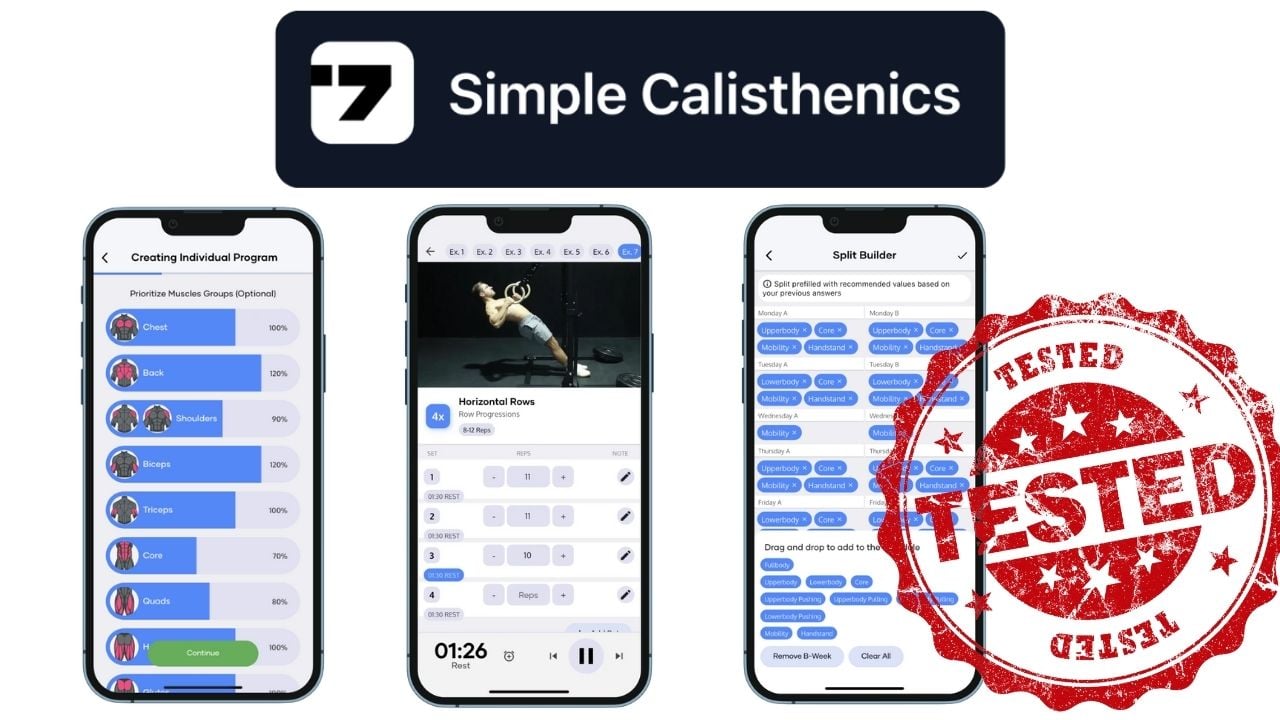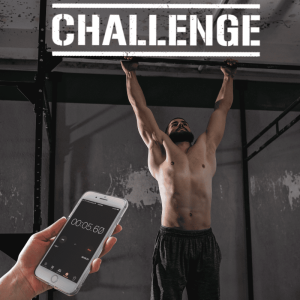Finding the right training program for calisthenics can be tough. Most fitness programs feel like they’re built for the masses—offering cookie-cutter routines that don’t account for your specific goals, skill level, or equipment.
That’s exactly why Simple Calisthenics caught my attention. Created by Jonas Wallmann, a calisthenics fan with a background in computer science, this app is designed to give you a completely personalized training experience. After using it myself, I can say it’s more than just another workout tracker—it’s a tool that adapts to you and grows with you.
Alongside Jonas Wallmann, the app benefits from the expertise of Eryk Korcelli-Olejniczak, the founder of Frinksmovement. With over eight years of experience coaching calisthenics athletes and a master’s degree in physiotherapy, Eryk brings a deep understanding of both movement mechanics and effective training methods.
Simple Calisthenics builds your calisthenics program based on your goals, progress, and preferences. Plus, it’s packed with extras like a massive exercise library, a customizable workout editor, and tools to track your progress. It’s clear that a lot of care went into designing something that works for athletes at every level.
In this review, I’ll break down everything you need to know about the app—from its standout features and unique customization options to how it stacks up against other fitness apps. Let’s get into it!
Make sure to check out my ▶️ list of the best calisthenics apps to see which one is best for you.
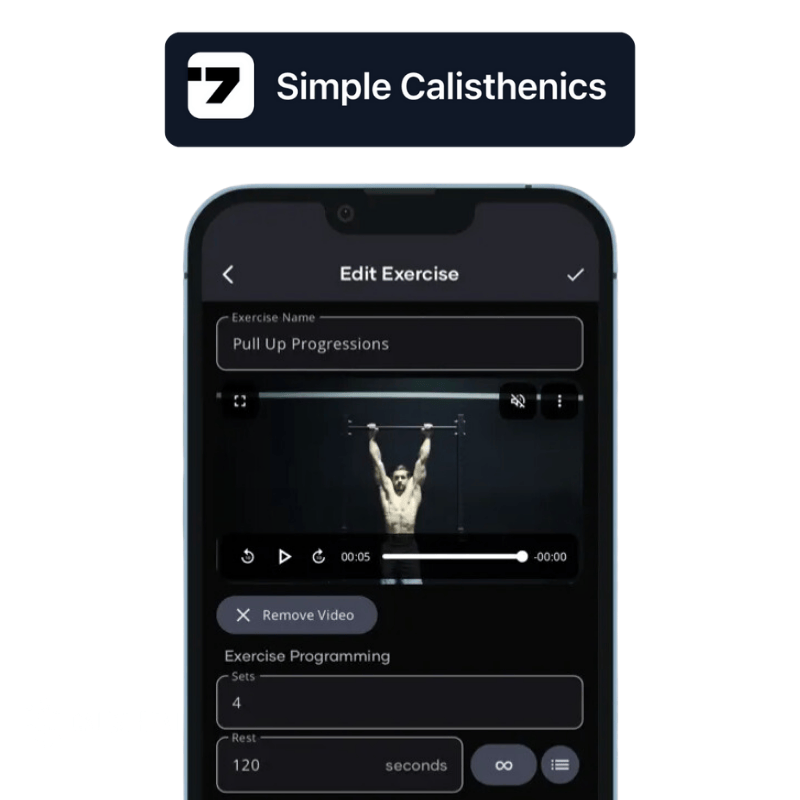
Average Rating: 4.6
Annual Price: $69.99 or $52.49 25% OFF with promo code
Pros & Cons
Pros
- Very detailed exercise instructions
- Well designed progression path for advanced calisthenics skills
- Granular customization options for workout plans
- Quick workout creation makes it easy to complement your existing workout plan
Cons
- Exercise library at times incomplete
- Updates could be more frequent
The Story of Simple Calisthenics
Simple Calisthenics was built by a solo developer called Jonas Wallmann. I had the chance to meet Jonas in July 2024, and our conversation gave me a clear insight into the heart and soul behind Simple Calisthenics.
He told me about how his journey began back in 2015 when he first discovered calisthenics. “It was the perfect blend of strength, control, and creativity,” he shared, mentioning that his favorite exercises are handstand push-ups and weighted pull-ups.
What makes Jonas unique isn’t just his love for calisthenics but also his technical background.
Before diving into app development, he explored game design and later transitioned to web and mobile development. With a bachelor’s degree in computer science and media, Jonas combined his technical expertise with his passion for fitness. “The idea for Simple Calisthenics came from my frustration with existing apps. Most of them lacked the flexibility and personalization that calisthenics athletes really need” ,he explained.
What works for one person might not work for another, depending on their skill level, goals, and even the equipment they have access to. “There are so many directions a calisthenics athlete can take, whether they want to learn specific skills, combine it with weighted exercises, improve mobility, or something else entirely,” Jonas said. “And then there’s the matter of how often someone wants to train, or what their schedule looks like. I wanted to build an app that could adapt to all of that.”
This vision—to create the most personalized and customizable calisthenics app—drove Jonas to develop Simple Calisthenics. The app isn’t just a tool; it’s a reflection of his years of experience, his frustrations with one-size-fits-all solutions, and his belief that every athlete deserves a program tailored specifically to their needs.
As he explained it, “The goal has always been to make calisthenics training as accessible and effective as possible, no matter where someone is starting from.” After talking with Jonas, it’s clear that Simple Calisthenics isn’t just an app—it’s a passion project designed to change how people train.
What Makes This App Different
Most fitness programs feel generic—everyone gets the same routine, regardless of their goals or skill level. Simple Calisthenics is different. It builds a program based entirely on what you want to achieve, your equipment, and your training schedule.
Jonas Wallmann, the app’s founder, summed it up perfectly: “The programs progress with the user and change exercises as they get stronger or more skilled.” And from what I’ve experienced, it works exactly like that.
For example: when you’re working on a goal like the handstand push-up, the app starts with basic progressions like pike push-ups and wall-assisted holds if you’re a beginner. Once you’ve mastered those, it adjusts to include more advanced exercises, like balancing a handstand against the wall or freestanding handstand push-ups. It’s not just a static plan—it adapts to your progress. This progression system is something I haven’t seen done so well in most apps.
One of the standout features is how customizable the app is, especially for advanced users. If you already know how you want to train, you can tweak everything. The app lets you choose your preferred exercises, set training volume for movement patterns like squatting or pulling, and even build custom workout splits.
Jonas explained, “Advanced athletes often already know how they want to train and want an app to adapt to their needs.” That’s exactly what this app does—it’s flexible enough to fit into anyone’s routine.
The app isn’t just for advanced athletes, though. Beginners will find a lot of value in the structured programs that guide you through each step.
Speaking of beginners: For them, the customization options in Simple Calisthenics can feel a bit overwhelming at first, but the key is to keep things simple. The app’s founder advises new users to avoid selecting too many goals at once.
“Some make the mistake of selecting all kinds of skills, like handstand, planche, front lever, one-arm pull-up, and L-sit, all at once. This will result in a lack of focus,” he explained.
Instead, it’s better to start small—choose one or two goals, like the handstand and L-sit, to focus your efforts. And if learning skills isn’t your priority, that’s okay too.
Beginners can just as easily skip the skill options altogether and focus solely on building strength and mastering the basics. This approach ensures steady progress without feeling overwhelmed.
You don’t have to figure out which exercises to do or how to progress; the app does that for you. It’s particularly good at balancing skill development with strength training, which is something a lot of beginner-focused programs miss. For someone just starting out, it’s a solid introduction to calisthenics.
Onboarding Questionnaire

When I first opened the Simple Calisthenics app, I was greeted with a straightforward questionnaire designed to tailor the program to my personal fitness goals and preferences.
Step 1: Set Your Primary Goal
The app starts by asking you to pick a primary fitness goal. The options include:
- Building muscle and gaining strength
- Mastering calisthenics skills (e.g., handstand or muscle-up)
- Improving mobility
- Incorporating weighted calisthenics
- Achieving mobility skills (e.g., splits or bridges)
Your workout plan should revolve around what you actually want to achieve. If you’re aiming for strength and size, your program will emphasize progressive overload and muscle activation. If skill mastery is your focus, the app prioritizes specific drills and progressions. This step ensures your efforts are targeted, not wasted on unrelated exercises.
Step 2: Customize Muscle Group Focus
Once your primary goal is set, you can adjust the emphasis on different muscle groups. A slider allows you to fine-tune your focus on areas like chest, back, legs, arms, and core.
Not everyone has the same goals or muscle imbalances. For example, if you feel your legs are underdeveloped compared to your upper body, you can prioritize lower-body exercises. On the other hand, if you’re looking for general balance, you can leave everything at the default settings. This customization ensures your plan addresses your unique needs.
Step 3: Select Your Equipment
The app offers a comprehensive equipment checklist, including:
• Bodyweight-only setups (perfect for minimalists or beginners)
• Calisthenics staples (pull-up bars, resistance bands, rings, parallettes)
• Weights (barbells, dumbbells, plates)
• Advanced gym equipment (power racks, cable machines, smith machines)
Your available equipment dictates what exercises you can safely and effectively perform. For instance, if you only have access to a pull-up bar, the app ensures your program revolves around bodyweight pulling movements. Conversely, if you have access to a full gym, you’ll have a wider range of options to progress faster.
Step 4: Assess Your Current Fitness Level
This step dives into specifics:
• How many pull-ups, push-ups, or dips can you do?
• Are you a beginner, intermediate, or advanced in calisthenics skills?
• For specific goals like handstands, it asks if you can hold a wall-assisted handstand, balance a freestanding one, or neither.
Designing a workout plan isn’t just about what you want to achieve—it’s also about where you’re starting. A beginner might need foundational strength-building exercises, while an advanced user can jump into skill work or weighted progressions. By gauging your current abilities, the app avoids plans that are either too easy (wasting time) or too hard (leading to frustration or injury).
Step 5: Set Your Training Schedule
Here’s where you define:
• Training days: Pick which days of the week you’re available to work out.
• Workout splits: Choose a preferred split (e.g., full-body, push/pull/legs) or let the app recommend one based on your goals.
• Workout duration: Select how long you want to train, or let the app suggest a duration (longer workouts for more ambitious goals).
Consistency is key to any fitness journey. If your plan doesn’t align with your schedule, you’re less likely to stick with it. By customizing when and how long you train, the app creates a plan that feels manageable and realistic, helping you build long-term habits.
Step 6: Receive Your Tailored Program
Once you’ve completed the questionnaire, the app generates a personalized program displayed in a sleek calendar format. Your training is broken into phases—like accustomation (for beginners), hypertrophy (muscle growth), strength, and deload weeks to recover.
The Main Features of Simple Calisthenics
From personalized workout programs and interactive workout guidance to extensive customization options, the Simple Calisthenics app is packed with tools designed to meet the needs of every type of user. Let’s dive into the key features that set this app apart.
Exercise Journeys
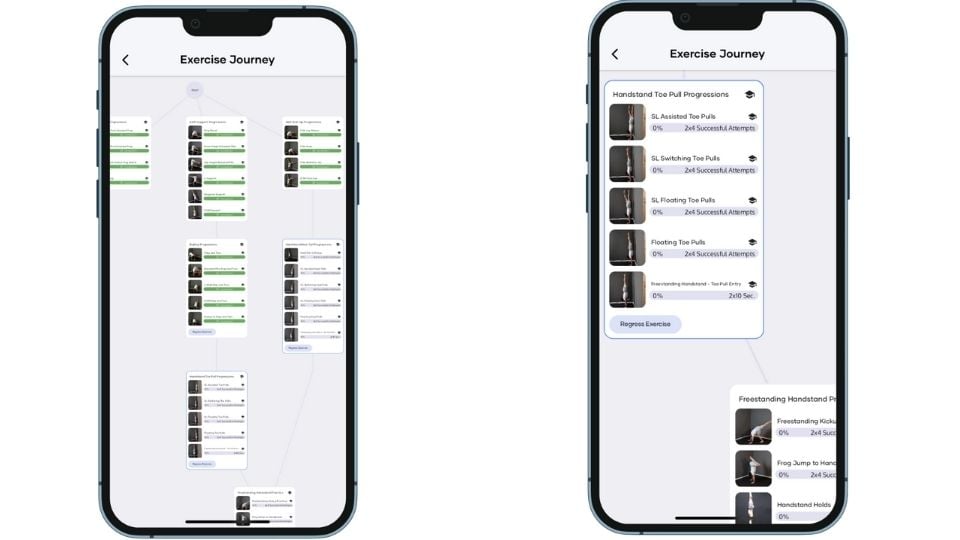
The exercise journeys in the Simple Calisthenics app are one of its standout features, offering a structured way to progress toward your fitness goals.
These journeys aren’t just random collections of exercises; they’re thoughtfully designed progressions tailored to your current skill level, equipment availability, and end objectives. Whether you’re working on mastering your first pull-up, building strength for advanced moves like muscle-ups, or enhancing mobility for splits, the journeys break down these goals into manageable steps. Each journey guides you through foundational movements, skill drills, and progressive overload to ensure steady improvement.
What makes these journeys so useful in practice is their flexibility and personalization.
For example, if your goal is to achieve a freestanding handstand, the journey starts by strengthening your shoulders and core, then introduces wall-assisted handstands before advancing to freestanding drills. Each phase includes clear instructions, technique tips, and progress markers, so you always know what to focus on. This systematic approach prevents overwhelm by emphasizing mastery at each stage before moving on. Plus, if you hit a plateau or need to adjust your pace, the app dynamically adapts to your progress.
The exercise journeys are particularly helpful because they eliminate the guesswork from training. Instead of hopping between random exercises or YouTube tutorials, you have a clear roadmap tailored to your needs. This keeps you focused, motivated, and confident that every rep you perform is getting you closer to your goal. It’s like having a virtual coach guiding you every step of the way—perfect for anyone serious about making progress in calisthenics.
Workouts and Workout Player
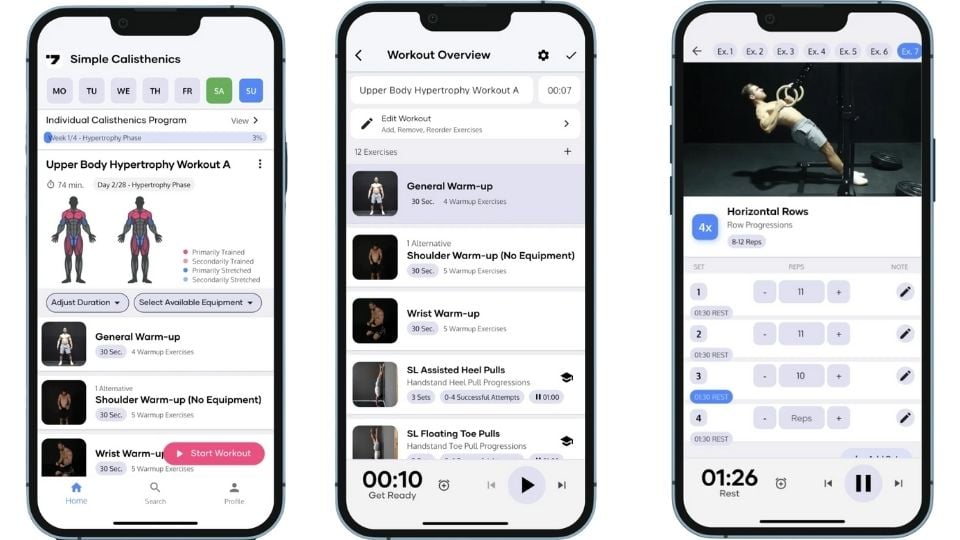
Each workout is broken into clear sections: a warm-up, the main workout, and a cool-down. The layout is intuitive, with each exercise listed in order, accompanied by detailed instructions, video demonstrations, and tips for proper form. It feels like the app is holding your hand through the process, making sure you’re not just performing the exercises but doing them correctly and safely.
For example, in a strength-focused pull workout, you might start with scapular pull-ups, then progress to assisted pull-ups or archer pull-ups, depending on your level.
The workout player is, in my opinion particularly well designed.
Once you hit “Start Workout,” you’re taken into a guided session that feels like a virtual coach is right there with you.
The player shows the current exercise at the top, complete with a timer or rep counter (depending on the exercise type) and clear visuals or videos. Beneath that, you can see the upcoming exercises so you’re never caught off guard. During a recent session, for instance, I was doing a push workout, and the app seamlessly transitioned me from incline push-ups to shoulder taps, giving me just enough rest and a quick overview of the next move.
What I really liked was the ability to adjust the workout in real time. If an exercise felt too challenging—or not challenging enough—you can easily swap it out for a progression or regression with a few taps.
For example, if regular push-ups are too easy, you can switch to pseudo planche push-ups, or if they’re too tough, drop to knee push-ups. You can also modify the number of sets, reps, or rest time on the spot. This flexibility means you’re never stuck doing something that doesn’t feel right or is outside your current capability.
For users balancing other fitness goals, like running or weightlifting, the app still fits in well.
If weightlifting is part of your routine, the app allows you to incorporate exercises like deadlifts and back squats into your program. Similarly, if you want to focus on mobility or exclude certain areas—like skipping lower body training altogether—you can adjust your program to reflect that. “The app also includes weightlifting exercises and mobility if selected by the user,” Jonas explained, emphasizing that it’s adaptable even for hybrid training routines.
Cardio isn’t built into the programs by default, but there’s a simple workaround. You can manually edit a workout and add cardio exercises at the end. This way, you can track your time and seamlessly integrate activities like running or cycling into your session. By leveraging these customizable options, the app can adapt to almost any fitness routine, making it a versatile tool for achieving a wide range of goals.
Another neat feature of the workout player is the audio guidance.
If you prefer not to look at your phone constantly, you can turn on voice prompts that tell you what exercise is next, how long you’ve got left, or when to rest. It’s especially useful during a timed HIIT circuit or isometric holds, like a plank. Overall, the workouts in Simple Calisthenics are a perfect blend of structure and adaptability, making it easy to stay engaged and on track, whether you’re a beginner or advanced.
Exercises
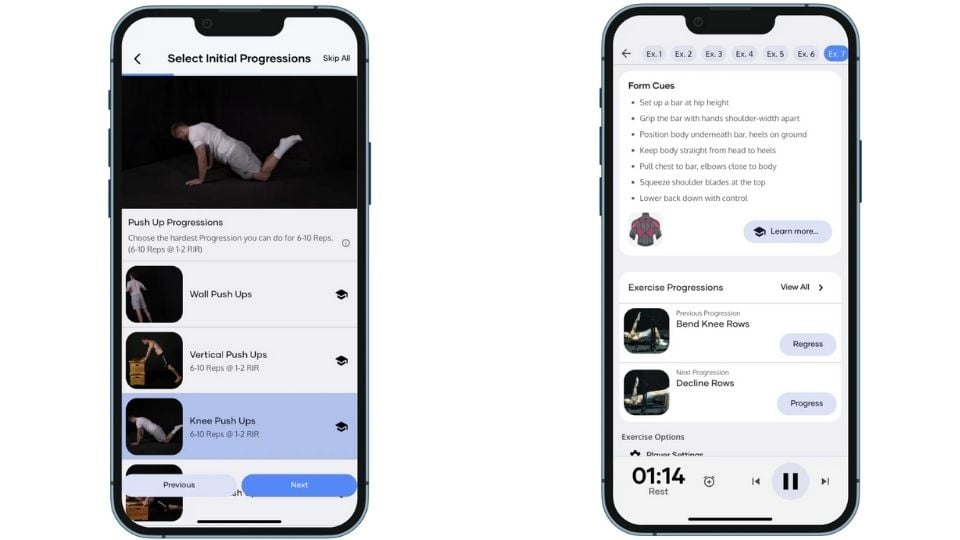
The exercise library in the Simple Calisthenics app is absolutely massive, featuring over 1,000 exercises to suit every fitness goal, skill level, and available equipment. From classic bodyweight movements like push-ups, pull-ups, and dips to advanced calisthenics skills like the planche or muscle-up, it’s all covered. There’s even a wide range of mobility drills, stretches, and warm-up routines for a truly comprehensive experience. You can filter exercises by muscle group (e.g., chest, back, legs) or equipment, making it incredibly easy to find what you need, whether you’re at home with just resistance bands or in a fully equipped gym.
You can filter by muscle group, equipment, or goal—making it easy to tweak your routine or explore new moves. And if you’re someone who likes to design their own programs, SC’s workout and program editors are perfect. You can create circuits, supersets, or even entire custom routines with as much detail as you want.
Analyze Your Progress with Detailed Statistics
Onether useful features of Simple Calisthenics is its detailed statistics and workout tracking.
The app gives you tools to analyze your progress over time. You can track your repetitions and weights using charts that clearly show how far you’ve come, making it easy to spot improvements or areas that need more attention.
Every workout you complete is saved in a log, so you can review past sessions and even compare your exercise form with workout recordings from previous days.
The app also highlights your best and average performances, providing insights into where you’re excelling and where there’s room for growth. It’s a comprehensive system that turns your fitness journey into measurable progress you can see and build on.
Free vs. Pro Plan: What’s the Difference?
One of the great things about Simple Calisthenics is that it offers a solid free plan that gives users a good taste of what the app can do.
The free plan includes standalone workout routines, like the popular Reddit’s Recommended Routine and several mobility programs.
You also get access to the app’s extensive exercise library, which is a big win if you like building your own workouts. The only catch? You can create up to three custom workout routines, which might be limiting if you like variety. Still, it’s enough to get started and see how the app fits into your fitness routine.
If you’re serious about your training, though, the Pro plan is where all the functionalities come to life.
The biggest draw is the personalized program, which is only available with the premium membership. Unlike the free plan, the Pro version builds a program tailored to your goals, skill level, and preferences. “This program is personalized to the user’s goals and preferences and therefore offers the user the most optimal program,” Jonas explained. For anyone who wants a structured and evolving routine that adapts as they improve, upgrading to Pro is a game-changer.
I know some people might wonder why they should pay for an app when there are free resources like YouTube and online tutorials available. And it’s true—those can be great for picking up exercises or trying out routines. But as Jonas pointed out, “YouTube videos and other resources can only provide general, unpersonalized programs. Users either need to consume a lot of information to create an effective program themselves, or they follow a routine that might not fit them perfectly.”
That’s where Simple Calisthenics fills the gap. It’s much cheaper than hiring a personal trainer and offers a custom program that evolves with you. While it can’t replace in-person feedback on form, it offers a level of guidance that free resources can’t match.
If you’re just dabbling in calisthenics or want to experiment with a few routines, the free plan has enough to keep you busy. But if you’re looking to level up with a program that’s tailored to your progress and goals, the Pro plan is worth the investment. It strikes a balance between affordability and personalization, making it a great option for anyone's calisthenics training.
Future Development: What’s Next for Simple Calisthenics?
One of the things I appreciate about Simple Calisthenics is that it’s not a static app. Jonas, the founder, is constantly working on updates to improve both the user experience and the app’s functionality.
A major feature on the horizon is Apple Watch integration, which will add a whole new level of convenience for tracking workouts and progress. Additionally, Jonas plans to include cardio options within the program itself, a feature many users have been asking for, as well as expanding the statistics section to provide even more detailed insights into your training.
Jonas also shared that he’s branching out into other fitness apps, starting with a mobility-focused app. “Most mobility apps are too unpersonalized and too basic,” he explained. “They offer static routines, but I think a personalized approach, similar to Simple Calisthenics, would be a great addition.” This could be a big step forward for people who want to improve flexibility and mobility in a way that’s tailored to their needs, not just a one-size-fits-all solution.
As for integrating newer technologies, like AI or wearables, Jonas is taking a thoughtful approach. While he’s already working on improving compatibility with wearable devices, such as fitness trackers, he’s cautious about jumping into AI-driven features too quickly. “These days, most people think about Large-Language-Models when it comes to AI. A challenge with LLMs is that the results can be inconsistent and less predictable,” he noted. While experimenting with AI remains on the table, his focus seems to be on ensuring that any new technology is reliable and truly adds value for users.
The future of Simple Calisthenics looks promising. Between planned features like Apple Watch integration, more personalized mobility solutions, and potential AI-driven improvements, it’s clear that Jonas is committed to making this app even better.
For current users, that means there’s always something new to look forward to—and for anyone considering the app, it’s a sign that this is a long-term, evolving platform.
The 25% discount code for Simple Calisthenics is CALI25 and you can claim it here. Give it a try, it also comes with a free trial.