I ordered the Whoop 4.0 on the day of its release in September 2021. It was at the peak of the supply chain issues so I had to wait four months to finally receive it. Since January 2022 I’ve been rocking the Whoop for workouts, sleep, and everything in between. Since I can charge it on my wrist it’s constantly on me, except for showering - more on this later. It’s safe to say that the Whoop has become my go-to fitness tracker.
After the Apple Watch Ultra got released, being a gadget geek, I decided to get myself one of those as well. As a side note: I actually bought and a week later returned the first generation Apple watch (2015), because I didn’t find it to be really good at anything.
So, I’ve been wearing both the Apple Watch and Whoop at the same time for a few months almost non-stop. I feel that I used them enough to be able to provide a useful comparison. While the two devices have similar fitness-tracking capabilities, they are vastly different.
Apple Watch Ultra

*when you make a purchase we may earn a commission at no extra cost to you
- Most accurate heart rate sensor
- Best 3rd party app ecosystem
- Focus on your training and leave you iPhone behind.
- With Athlytic app matches WHOOP's tracking features
- Control your iPhone's camera
Pros & Cons
Pros
- Most accurate heart rate sensor on the market. Essential for counting calories burned during workouts and monitoring resting heart rate, HRV, VO2 Max etc.
- Most accurate sleep tracker. Great for monitoring your recovery.
- Best smartwatch features with cellular connectivity. Leave your iPhone at home so you can focus on your workout.
- Battery lasts for 2 days with normal use.
- Matches Whoop features with the Athlytic app, which is only available for the Apple Watch.
- You can control the iPhone's camera app with it. Great for self-recording exercises.
Cons
- Bulky design. Can get in the way sometimes.
- Battery life is far from market leading among fitness trackers.
- Only usable with an iPhone. Locks you into an ecosystem.
- Apple's native software is very limited. You need to pay for 3rd party apps to match the functionalities of Garmin or Whoop.
Bottom Line
WHOOP 4.0 Strap

*when you make a purchase we may earn a commission at no extra cost to you
- Best fitness, sleep and recovery tracking app.
- Device is free but needs annual subscription.
- Compact size - put on and forget.
- Creative WHOOP accessories
- Constant monitoring
Pros & Cons
Pros
- Super small size makes you forget that you're wearing it.
- You can also wear it with an arm band or hide inside clothes (e.g. underwear).
- No display means no distractions. Everything gets logged in the background and available to see on your phone.
- Very well designed app. Great charts and long term trend visualisations.
- 4 days of battery life.
- Constant monitoring. It comes with a battery pack sleeve that you can put on while wearing it.
- You can stream heart rate to other devices (e.g. Garmin computer for cyclists)
Cons
- Requires annual subscription.
- Plastic design and not so premium feel.
- Limited band options. The default band gets wet when sweating.
- You can only use it for one thing - fitness & sleep tracking.
- For its size and lack of display the battery life could be better.
Bottom Line
Hardware: Apple Watch wins on overall build quality but Whoop is more practical for training

The titanium casing, the quality of the dial and buttons, and the ceramic plate at the bottom - it’s just hard to compete with the Apple Watch Ultra here. Apple is using top-of-the-line components here that are far superior to the ones used by Whoop.
The Apple Watch display is stunning. For fitness, however, it’s only useful if you want to track real-time data such as heart rate or exertion zones during a workout.
Whoop on the other hand is built from aluminum and plastic materials. The build quality is not as premium but the use of materials makes it a more practical and lightweight fitness tracker that practically disappears on the wrist.
Sensors: Whoop and Apple Watch use similar sensors and track the same metrics

In terms of actionable data for calisthenics and weight training, both devices deliver similar results. They track and calculate your:
- Heart rate
- Heart rate variability
- Blood oxygen level
- Skin temperature
- Respiratory rate
- ECG (Apple Watch Ultra only)
- VO2 Max (Apple Watch Ultra only)
Both devices play around with these inputs to calculate your sleep, exertion, and recovery levels. For the latter two, you need a dedicated third-party app on the Apple Watch (e.g. Athlytic) as the Apple Health app doesn’t give you any score.
Data: The software makes all the difference. Whoop is the clear winner here.
The way Whoop presents the data is far superior to Apple’s native fitness app. If you are serious about fitness and want to get similar visualization as Whoop, you will need to pay extra for third-party apps. This will add to the already significant sum you spend on an Apple Watch.
Out of all the apps I’ve tried, I found that Athlytic is the best Whoop alternative for Apple Watch owners. I will review it as well later.
Whoop recently released a new feature that aims to address the weight-training crowd. In my review of the Whoop Strength Trainer, I alluded to the few insufficiencies it has for bodyweight strength training. It’s a great first step but not quite a game-changer yet.
Battery: Whoop uses a new technology that offers better battery life than the Apple Watch
The collaboration with Sila enabled Whoop to reduce its size by 33% without sacrificing battery life. This makes Whoop the first company in the world to make this technology commercially available.
In practical terms, I can get about 4-5 days of use out of my Whoop with one charge while the Apple Watch Ultra has about 10-20% left after 2 days of use. More or less a 2x difference.
Another difference is that Whoop can be charged while still on the wrist with the snap-on charging block that is included in the box.
The Apple Watch charges up in about 90 minutes and it needs to be placed on the conductive charging pod that it comes with.
I would say the battery life is not a limiting factor for either of the devices. My entire home is full of chargers and if I go on a multi-day trip I would pack one anyway.
Accessories: Whoop offers an interesting array of accessories that can make tracking seamless
The tiny size of the Whoop device allows it to be placed on your bicep or even hidden in your underwear. I found this an interesting proposition that the Apple Watch currently can’t match - you need to wear it on your wrist.
For the Apple Watch Ultra, I chose the Ocean Band. The reason why I decided on that one over the Trail loop or the Alpine loop is that it doesn’t get drenched in sweat after an intense workout. By the way, this is something that annoys me and can’t be avoided with the Whoop band as they only sell fabric bands. The disadvantage of the Ocean band is that it’s thick and heavy but I could get used to it, even for sleeping.
Price: Whoop can be the cheaper option overall
Whoop offers a relatively unique pricing model. You don’t pay for the device separately because it’s included in the subscription. If they release an updated model all subscribers get one for free. The catch is that as soon as your subscription is over you lose access to the app which makes your device completely useless.
Whoop costs anywhere between $16.62 (if you pay for two years upfront) to $30 (if you pay monthly) per month. This means that the cheapest option will come at $399 for two years.
The Apple Watch on the other hand costs a lot up front but there are no monthly fees for the native apps. There is a catch here too though. If you want to get the insights you get from Whoop you need to subscribe to third-party apps such as Athyltic ($29.99 per year) and Sleep Tracker ($19.99 per year). I actually think Athlytic offers plenty of insights for sleep tracking too so there is no need for a dedicated app for that.
As you can see, the annual subscriptions are cheaper than Whoop but it adds up over the years.
Let’s do a little math to see what is a better deal. I’m estimating the cost of ownership based on 4 years.
Apple Watch Ultra: $799 (Apple Watch) + 4x $29.99 (Athlytic) = $919
Whoop: 2x $399 = $798
As you can see, even if you keep your Apple Watch Ultra for 4 years, it will end up costing you more than a Whoop subscription over the same four years.
If you buy a cheaper Apple Watch it will of course change the math but this review is based on the Ultra.
Verdict

So the question is: which one would I choose for calisthenics and strength training if I could only keep one? My short answer is: the Whoop. If you don't need a smartwatch functionality and purely care about the data to maximize performance, the Whoop was purpose-built just for that. The size is minimalistic and won't bother you during training or sleeping. If it's in the way on your wrist just use a bicep band or hide it in your underwear . You won't get distracted by notifications and best of all: it's even cheaper than the Apple Watch Ultra.